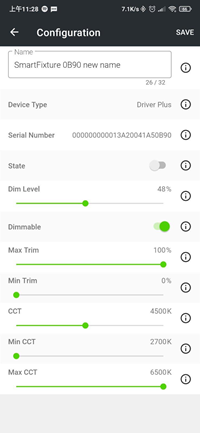Devices can be renamed to help identify them.
Note: Some Android devices may require a reboot to register a change to the Hub’s name.
- Connect to Hub and tap “Devices.”
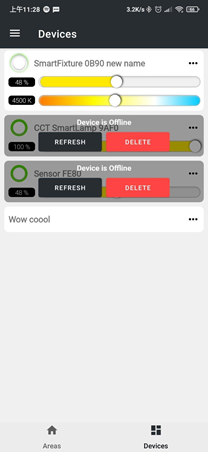
2. Tap the “Action” button (three dots) on the device you want to rename.

3. Tap “Edit.”
4. Edit the “Name” field and tap “Save” when finished.