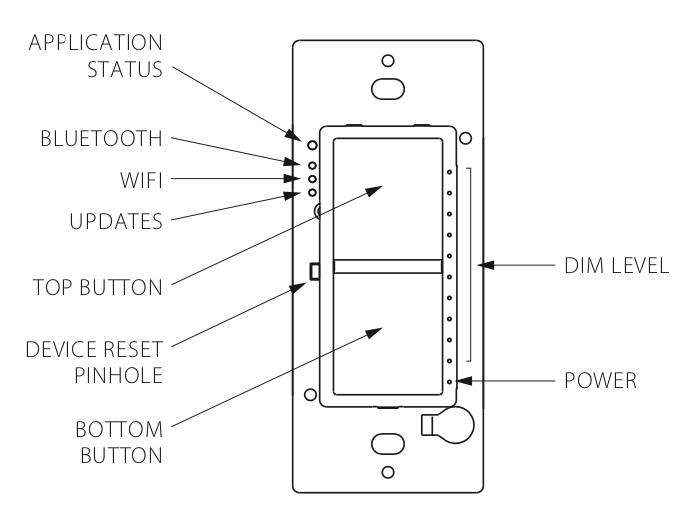
INDICATORS
Application Status
Blinking Amber: System booting
Blinking Yellow: Loading configurationSolid Green: Application running
Blinking Green: Join mode (new Lightcloud devices are able to be added to the Hub’s mesh network)
Alternating Green/Amber: Identifying (this Hub is being identified by the mobile app)
Solid Red: Error
Bluetooth
On: Phone is connected
Off: Phone is disconnected
WiFi
On, Solid: WiFi Connected
Blinking Slowly: Attempting to connect to access point
Blinking Fast: Connection error
Off: WiFi Disconnected
Update
On, Solid: USB plugged in (Scanning USB for updates)
Blinking: Hub is in update mode
Off: No update in progress
Power
On, Solid: Device is powered
Blinking: Identifying (this Hub is being identified by the mobile app)
Off: Device is not powered
Dim Level Bar
Displays the dim level of the Area associated with this Hub. During an update, it will show an animated, bottom-to-top scrolling loop.
