Trim
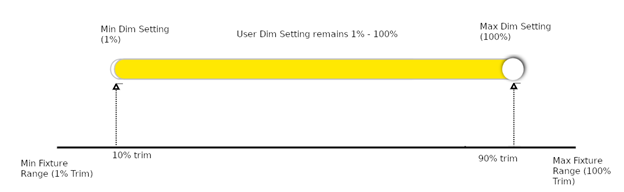
Trim limits the maximum dim level of a zone. Changing the trim does not change the user interface in the Hub App, the Touch, or the Dimmer, but the affected fixture(s) maximum dim levels will still be limited. The default trim value is 100%.
If you have a room with several different types of fixtures with different maximum outputs, it can be useful to lower the trim for some of them to prevent hotspots in the room.
Phase Dimmer Minimum Trim Adjustment
The Phase Dimmer is pre-calibrated to support the maximum range of devices. However, depending on the load, a phase dimmer set to 1% brightness may cause certain loads to flicker or even turn completely off. To prevent this, adjust Minimum Trim slightly until the problem is resolved.
Dimming Enabled
By default, all Lightcloud-enabled RAB fixtures are dimmable. If you have a third party fixture that is connected to a Lightcloud Control device but the driver does not support 0-10V dimming, or you simply want to disable the ability for the fixture to dim, dimming can be disabled.

Disabling dimming will remove the dim bar from the user interface on the Hub app. In the above example, we can see that the non-dimmable fixture does not have a dim bar, only the on/off switch.
If you disable dimming, this device will be unaffected by Daylight Harvesting if that feature is enabled.
