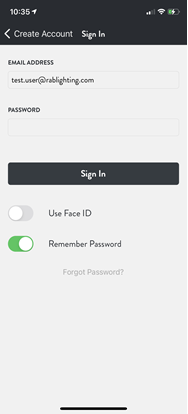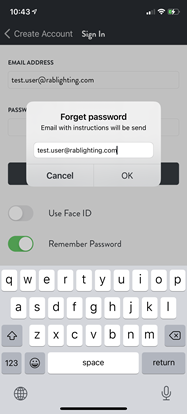To create a user account click “Create Account” button on “Welcome” screen.
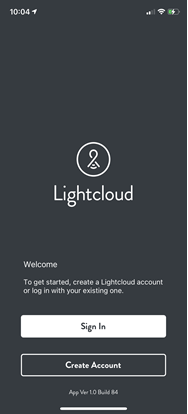
Fill out all necessary information (first and last name, phone number, email and password) according to the requirements for each field and press “Create Account” button.
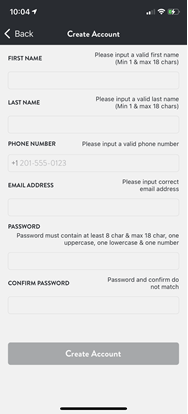
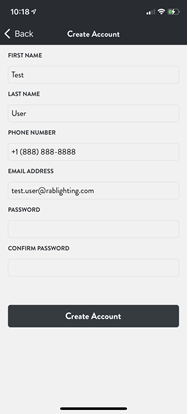
If the account has been created successfully you will be informed with a message and after pressing “OK” redirected to “Sign in screen”.
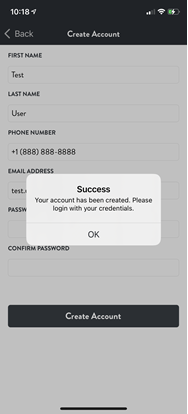
User Sign In and Password Recovering
To sing in to the app use your user credentials you’ve created during “User Account Creation” process. Enter your user’s email and password and press “Sign In” button. Optionally you can turn on “Remember Password” toggle to save your credentials into the keychain for the future usage during Sign in and “Use Face ID” to use Face ID to sign in. If you forgot your password – click “Forgot password”, enter the account’s email you want to recover password for and press “OK”.