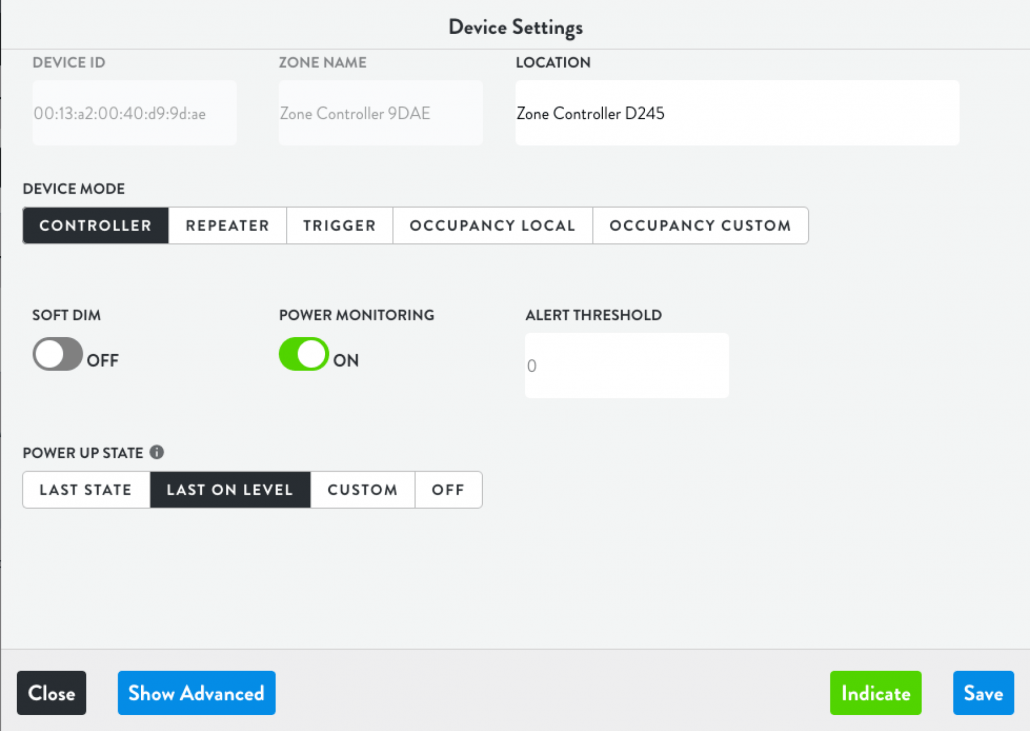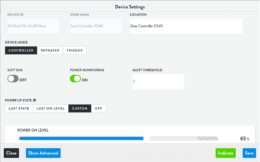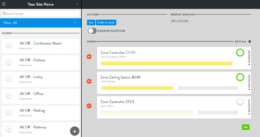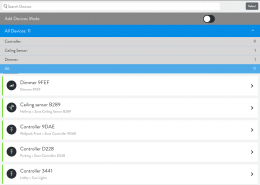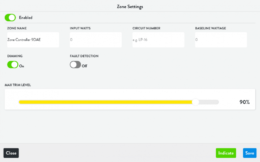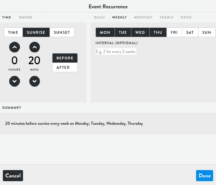
You can configure all the Lightcloud Devices in a Site via the Devices view: for example, timeout settings for Sensors; Zone settings for Controllers.
To locate specific devices, you can search for devices by name, Device ID or Zone Name in the search bar at the top, or filter which Devices are displayed.
To filter devices, select the blue Filter panel to change what Devices are displayed. For each Device Type, the device count is displayed on the right.
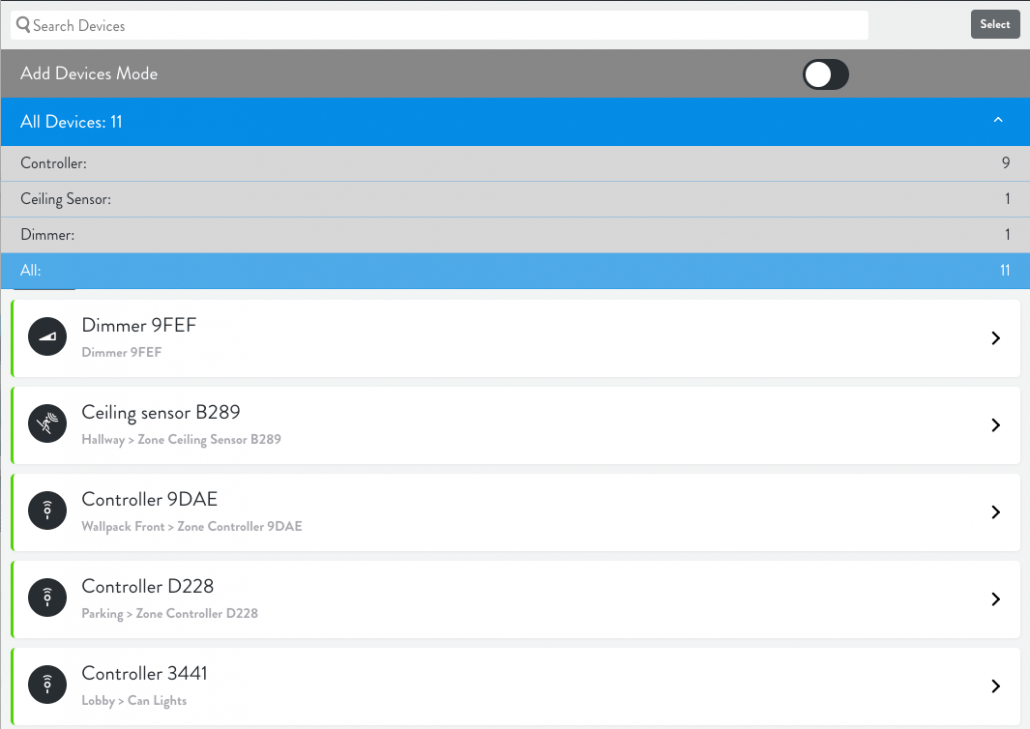
Go to Devices, select the device, then select Edit
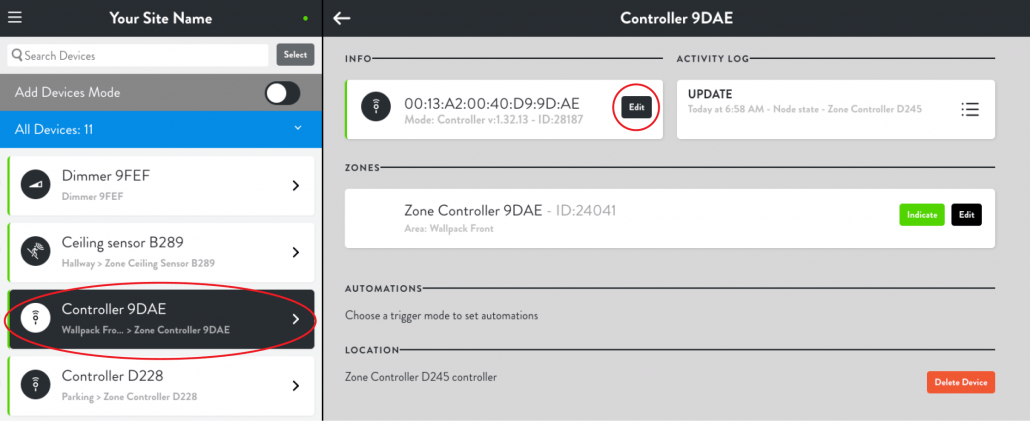
The Device Settings window allows you to change any aspect of a device’s behavior. In the Controller example, you can see there are multiple modes, as well as options for soft dimming and power monitoring.