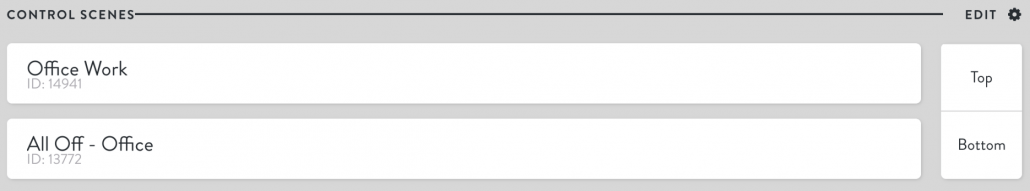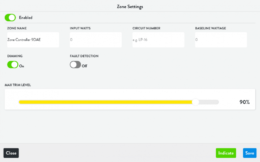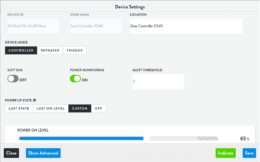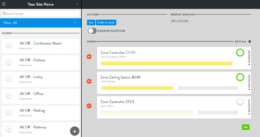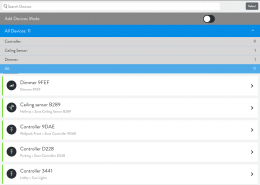Dimmers can be configured to control a collection of up to 15 Zones for local, device to device control. Dimmers can also control Scenes with an unlimated number of Zones.
Dimmer Modes
- SWITCH: The Dimmer will turn assign Zones on/off by pressing on the top/bottom of the buttom.
- DIMMER: In addition to the switch controls, the Dimmer will dim the assigned Zones by pressing and holding the top/bottom of the button.
- SCENE: The Dimmer will activate scenes by pressing on the top/bottom of the button.
To select the mode, got to the Device Settings.
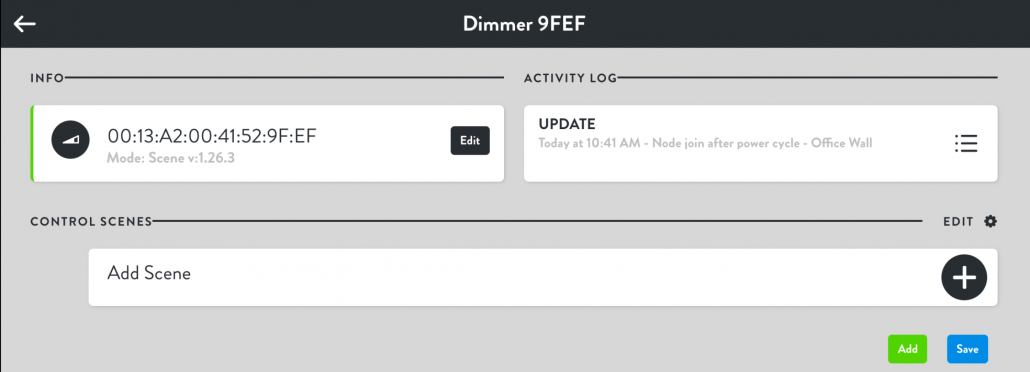
Assign Scenes or Zones
After choosing the appropriate device mode, assign Zones or Scenes by selecting the plus icon.
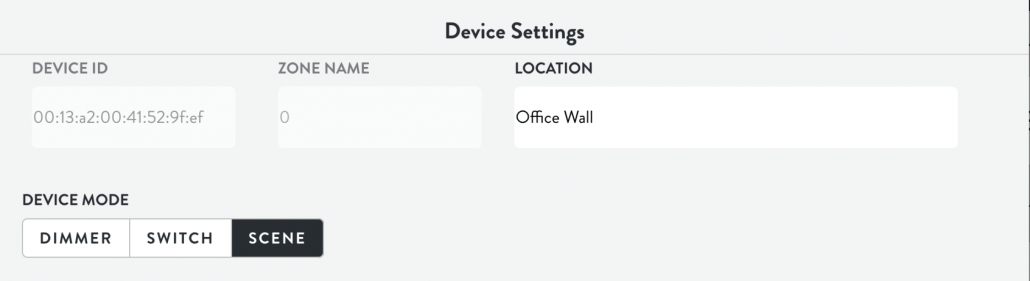
If you’d already assigned Zones or Scenes, you can add or remove them by selecting Edit.