Control your lighting from anywhere using Amazon Alexa. Enable remote access by linking your Lightcloud Blue account to your Amazon Alexa account.
Note: Lightcloud Blue Nano is required for this feature.
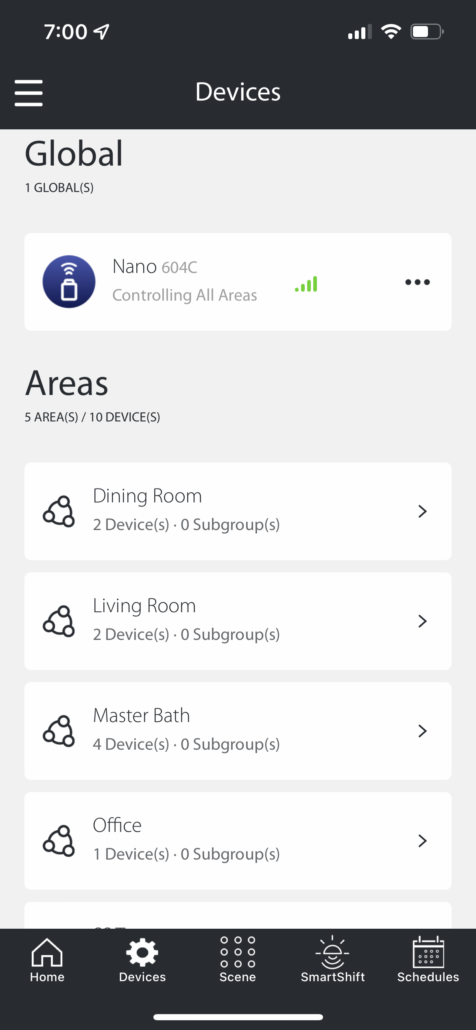
1. Ensure that a Lightcloud Blue Nano is connected to each Site that you want to control with Amazon Alexa. The Nano should be powered on, connected to Wi-Fi, and have up to date firmware.
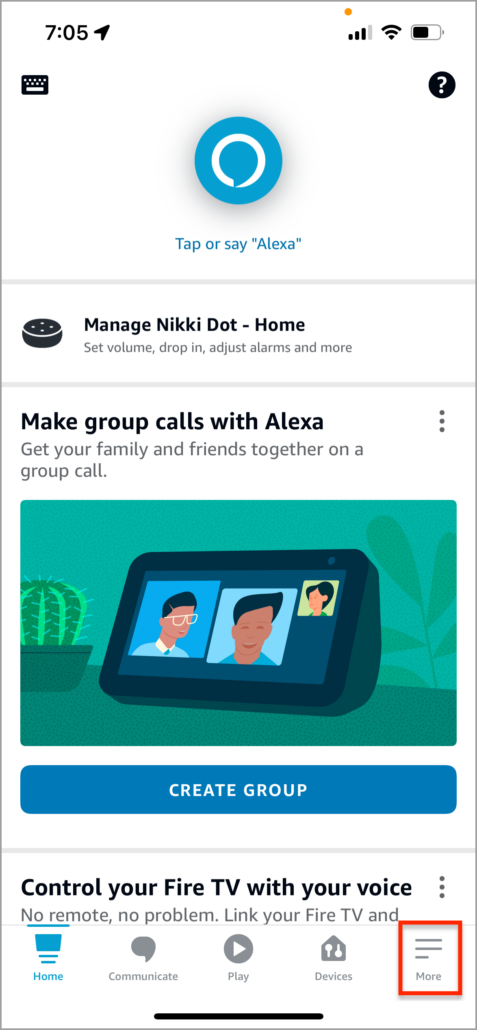
2. Open the Amazon Alexa mobile app and click on the ‘More’ tab.
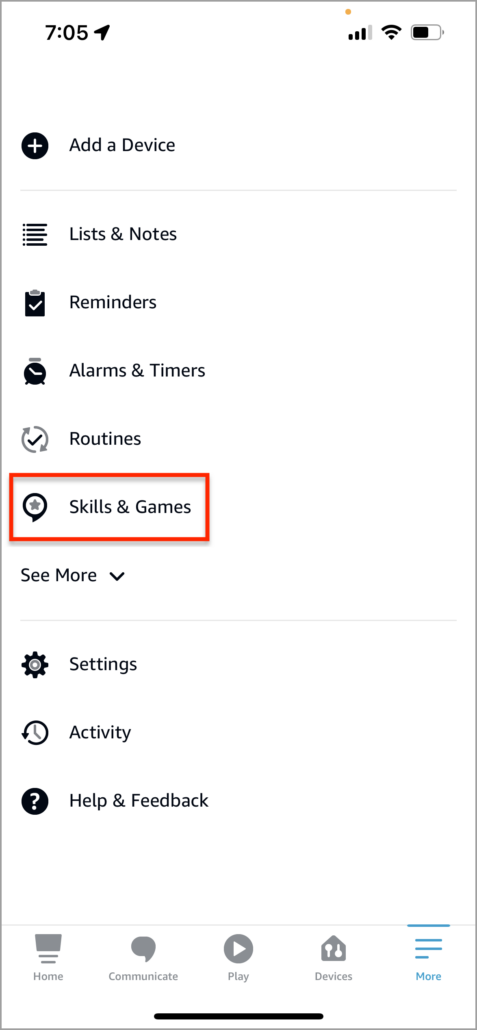
3. Select ‘Skills & Games’.
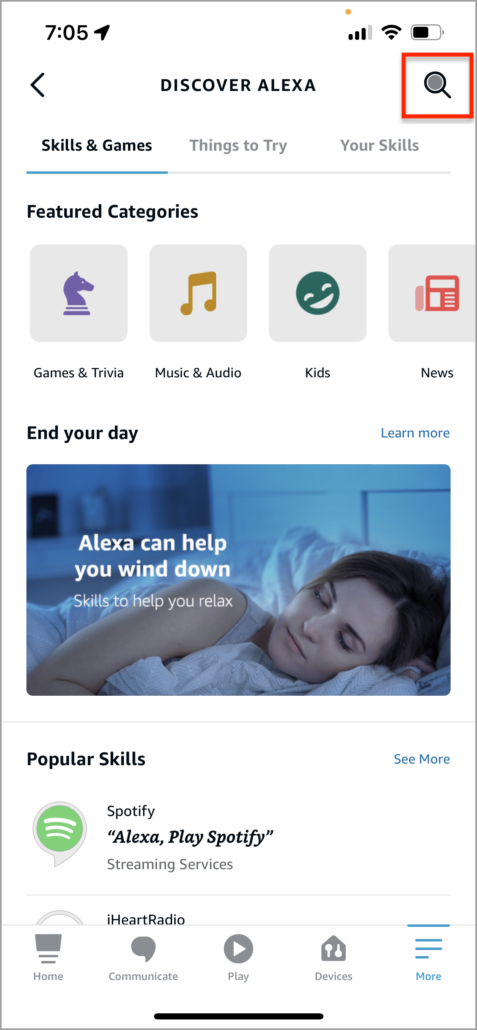
4. Click on the magnifying glass to search for the Lightcloud Blue Skill.
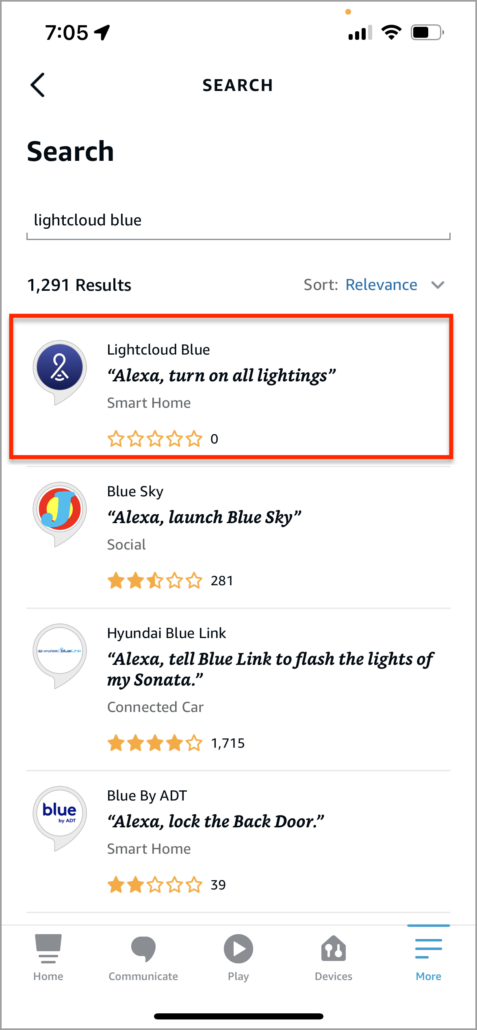
5. Select the Lightcloud Blue Skill from the listing.
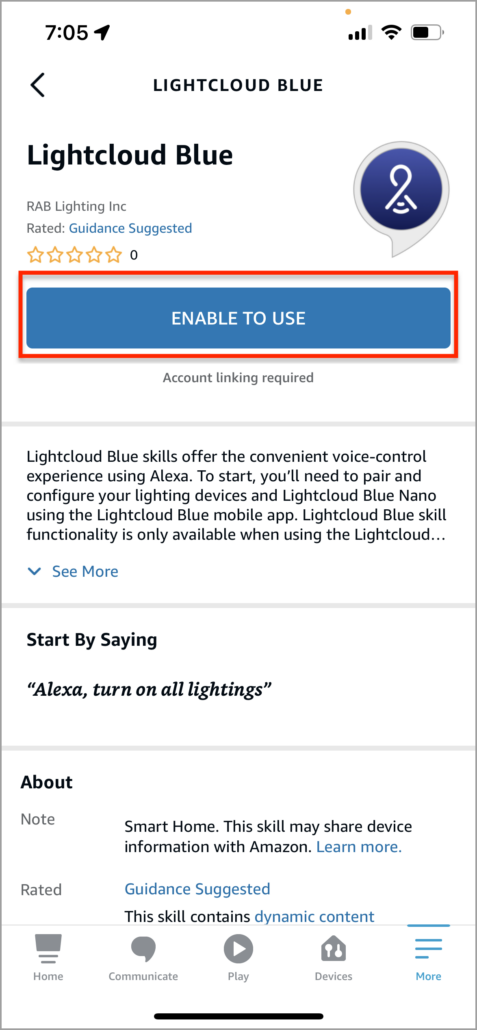
6. Click ‘Enable to Use’.
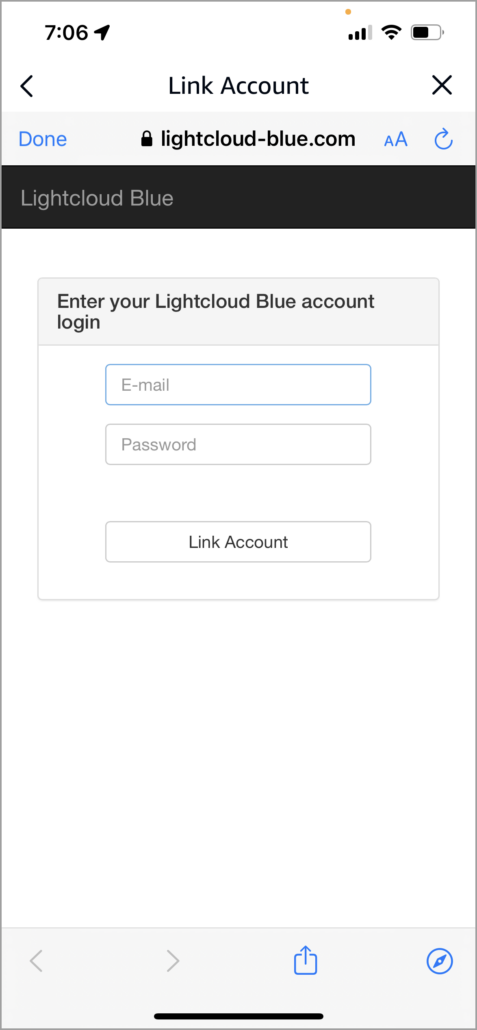
7. Input your Lightcloud Blue login credentials to link your account with Amazon Alexa.
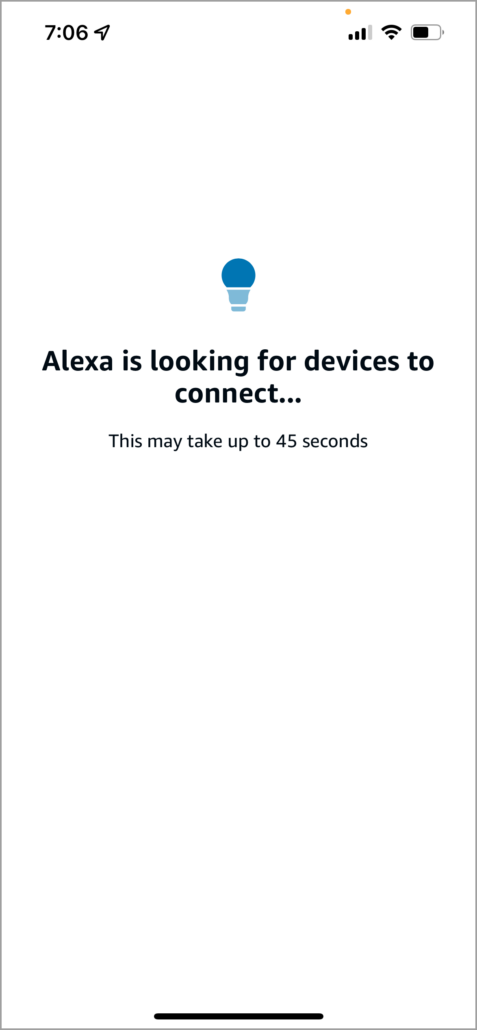
8. The Amazon Alexa app will immediately begin searching to discover available devices.
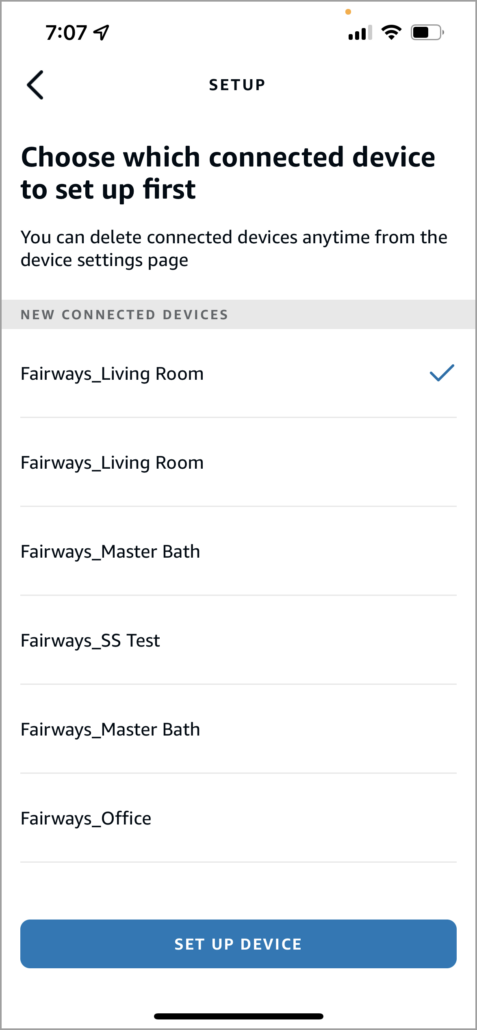
9. Once all available devices have been found, you can configure your devices within the Amazon Alexa app.


