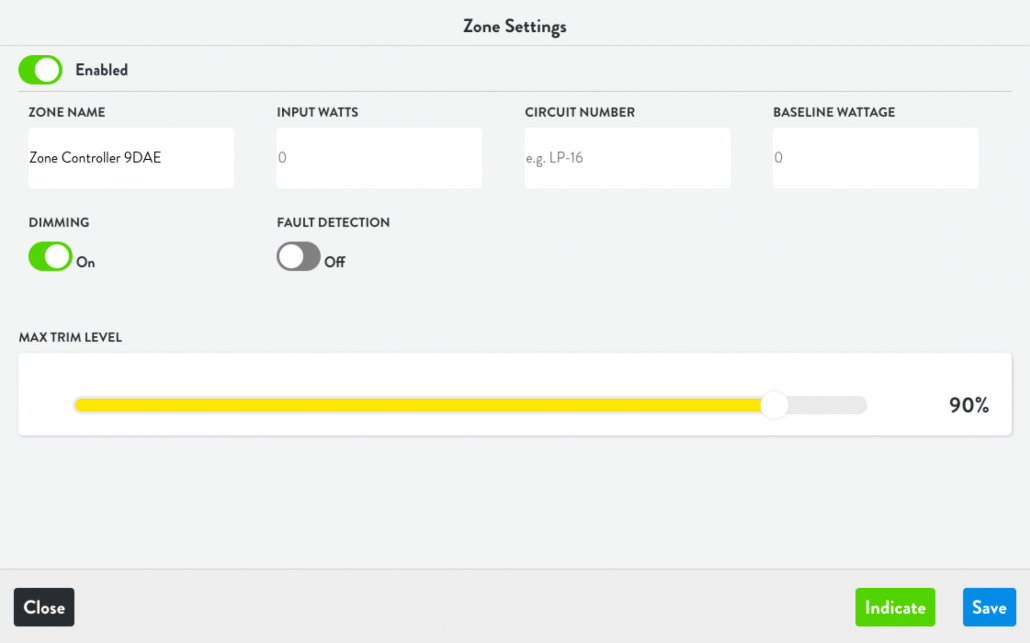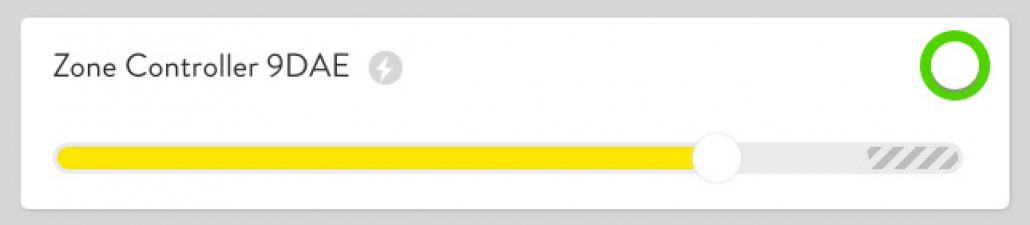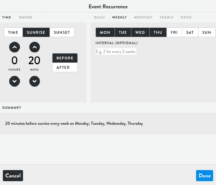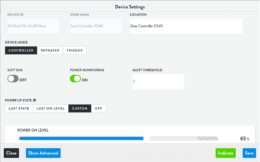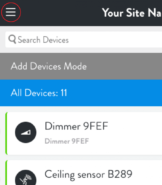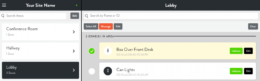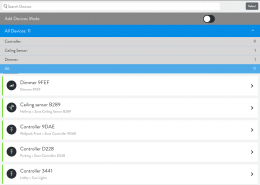
A great way to save energy is to set up a high-end trim for one or more zones. For example, you can set the max trim to 90% for a zone, so when a user turns the lights all the way up, they can scarcely notice the difference in light levels, but you reap significant energy savings.
Setting this up is easy. Just click on a zone, click Edit, and use the slider to set the max trim. Note that you can pick any value between 1% and 100%. (The default is 100%).
Once you’ve set the trim for an Area, you can’t exceed this level when you set the dim level for this zone.