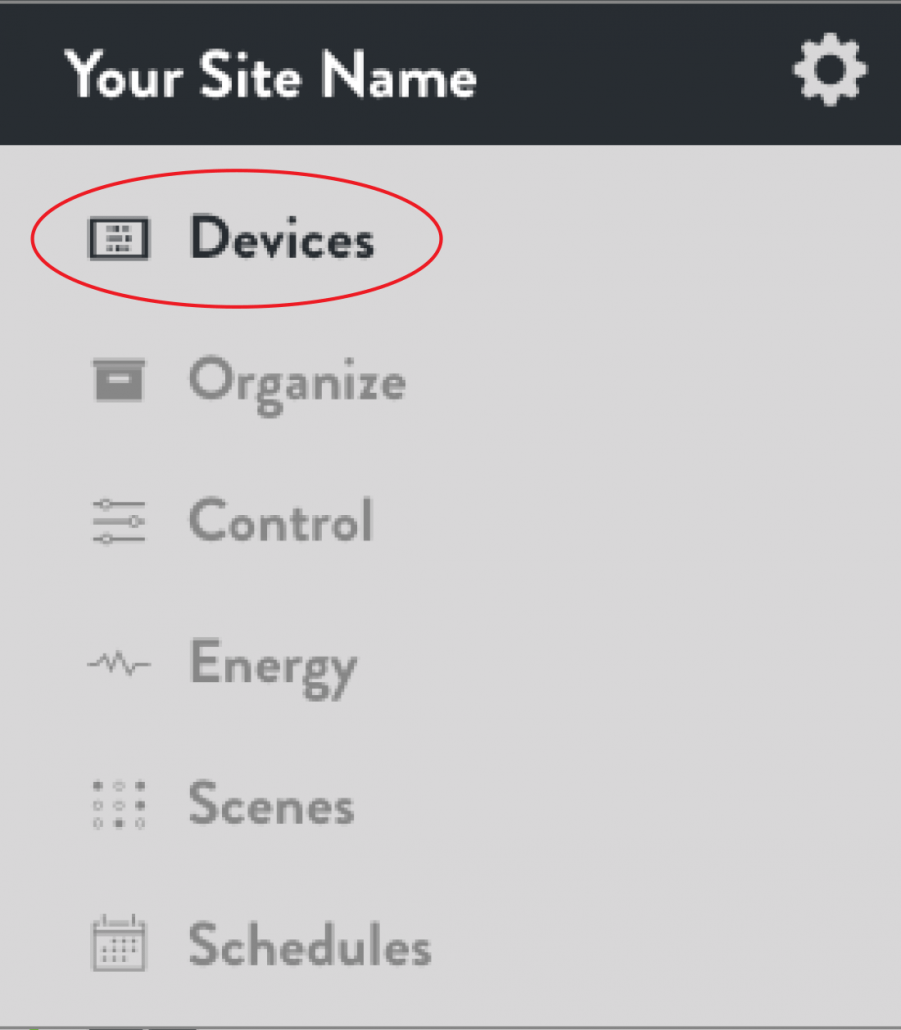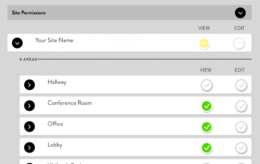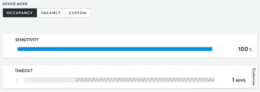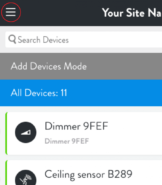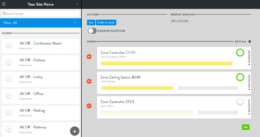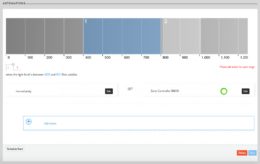
The Application has 6 main sections.
Devices: Edit individual Device Settings such as the Device Mode, Power Up State, or Zone Name.
Organize: Assign devices to Areas. Areas are generally created by room for indoor applications. Outdoor lighting can be grouped together or segmented by the location or type of lighting. To learn more, go to page 7.
Control: The Control view makes it easy to quickly turn your Zones on and off, dim, and activate Scenes. To learn more, go to page 8.
Energy: The Energy view gives you a complete look at the energy consumption of your Site and its Areas, allowing you to quickly discover patterns of usage and potential for energy savings. To learn more, go to page 9.
Scenes: A collections of Zone states and dim levels, and can be used to set multiple Zones to specified levels simultaneously. The Scenes view contains all the scenes for a Site and allows the user to create, manage, and activate them. Scenes can also be activated by Schedules and Automations. To learn more, go to page 10.
Schedules: Activate, edit, or create new schedules. To learn more, go to page 11.
Select the Menu
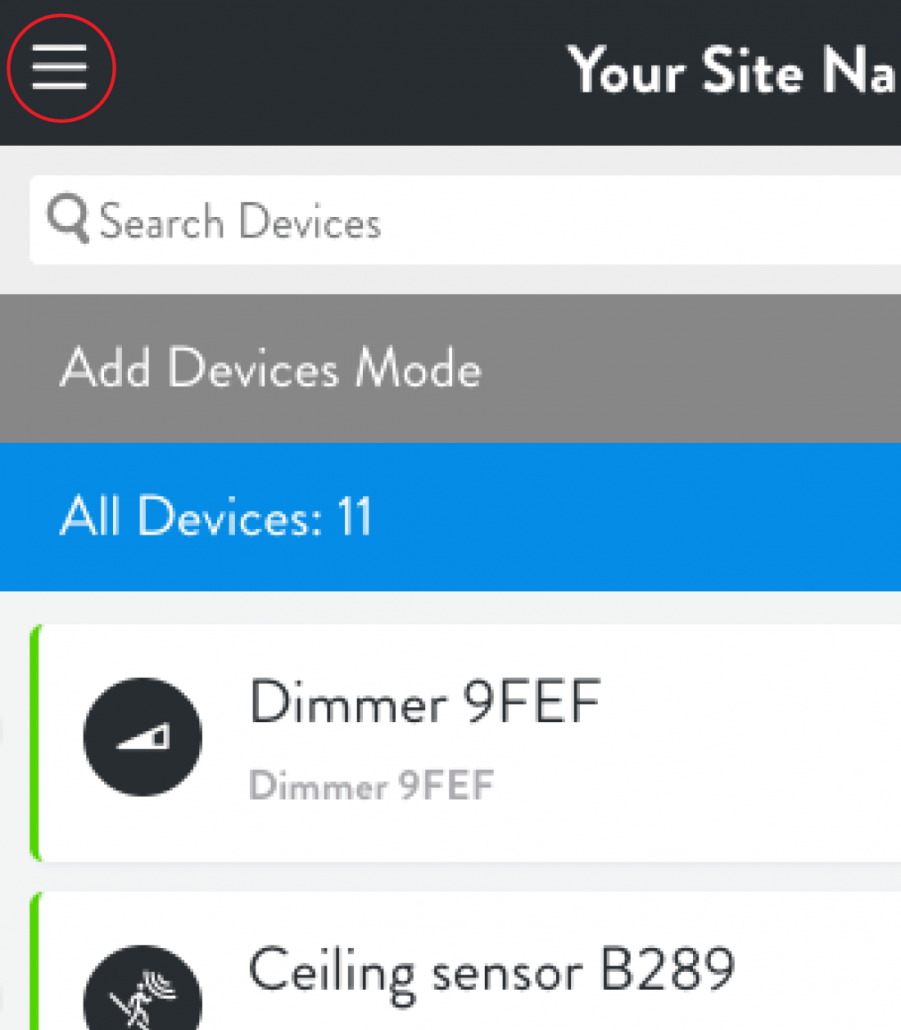
Make a Selection