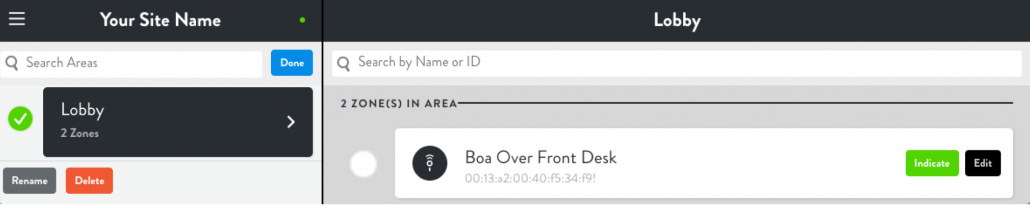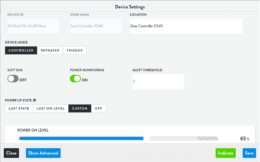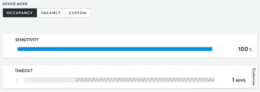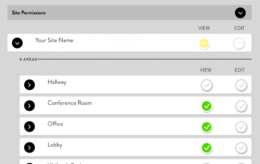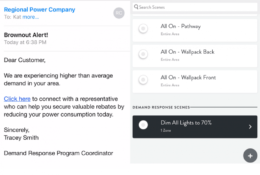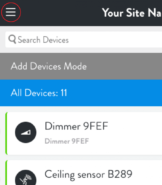
Your system should have been organized by Area at the time of commissioning. If Zones weren’t assigned or you’d like to reassign the Zones to different or new Areas, this can be accomplished easily at any time.
Unassign a Zone from an Area: Select the Area, then select the circle next to each Zone you’d like to unassign. When selected, the circle will be highlighted green. Select Unassign and Confirm.
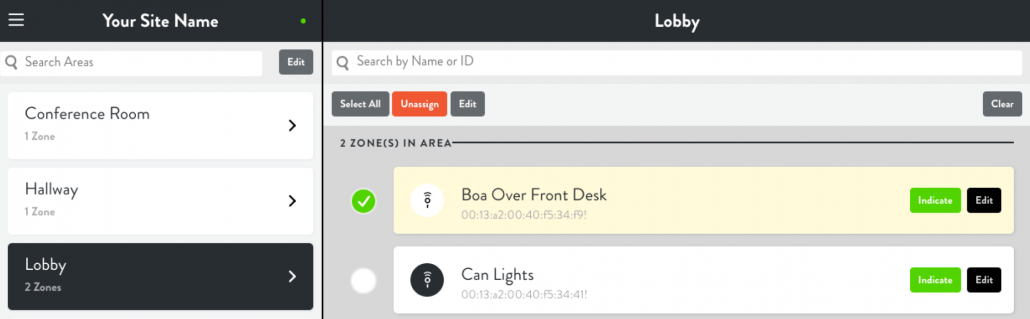
Assign Zone to an Area: In order to Assign a Zone to an Area, it must be unassigned. If a Zone is already assigned to an Area, please unassign the Zone before attempting to assign the Zone. Select the blue Unassigned Zone button, Select the circle next to each Zone you’d like to assign. When selected, the circle will be highlighted green. Select Assign and Confirm. Choose or a create an Area.
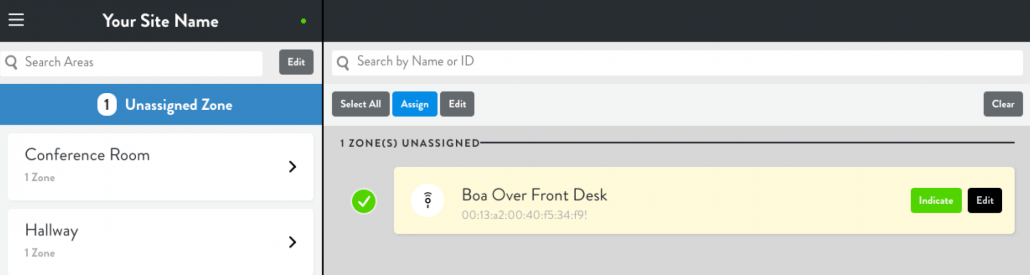
Edit Area Name: To edit the Area Name, select Edit next to the Search Areas bar, select the Area you’d like to rename, then select rename, and save your changes.