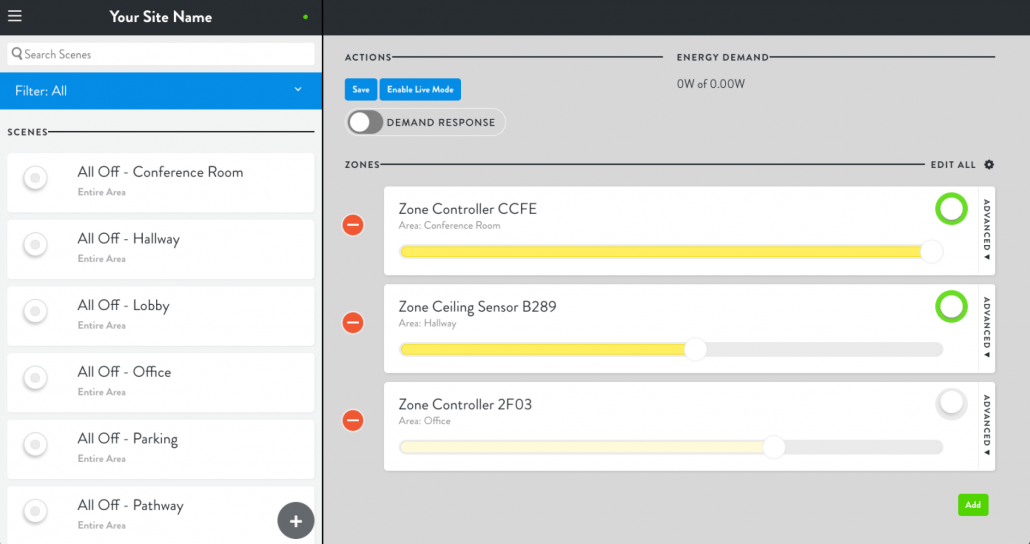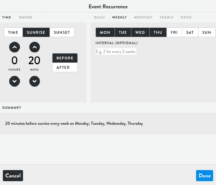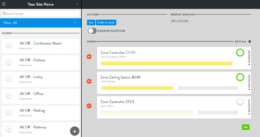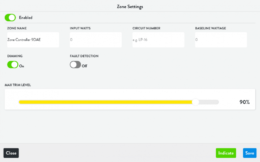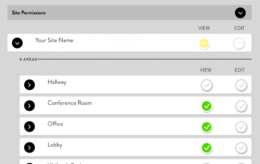
Scenes are collections of Zone states and dim levels, and can be used to set multiple Zones to specified levels simultaneously. The Scenes view contains all the scenes for a Site and allows the user to create, manage, and activate them. Scenes can also be executed by Schedules and Automations.
Filter List: Scenes can be filtered by selecting the blue Filter button.
Activate Scene: Select the circle next to each scene. Unlike Zones, scenes can’t be toggled on and off. To turn a scene off, you would need to create another scene with the off state.
Add Scene: Click the plus icon at the bottom right of the scenes list. Select Add Zones, select the Zones that you’d like to control with the scene. Set the Zone state (on or off) and dim level. Select Save, then name the scene.
Edit Scene: Select the edit button in the top left corner of the section. Demand Response: Indicate that this scene is to used for Demand Response purposes.
Live Mode: View adjustments to the scene in real-time for configuring scenes.
Advanced Settings: Set a Fade In/Out time for a Zone to use when it changes state.