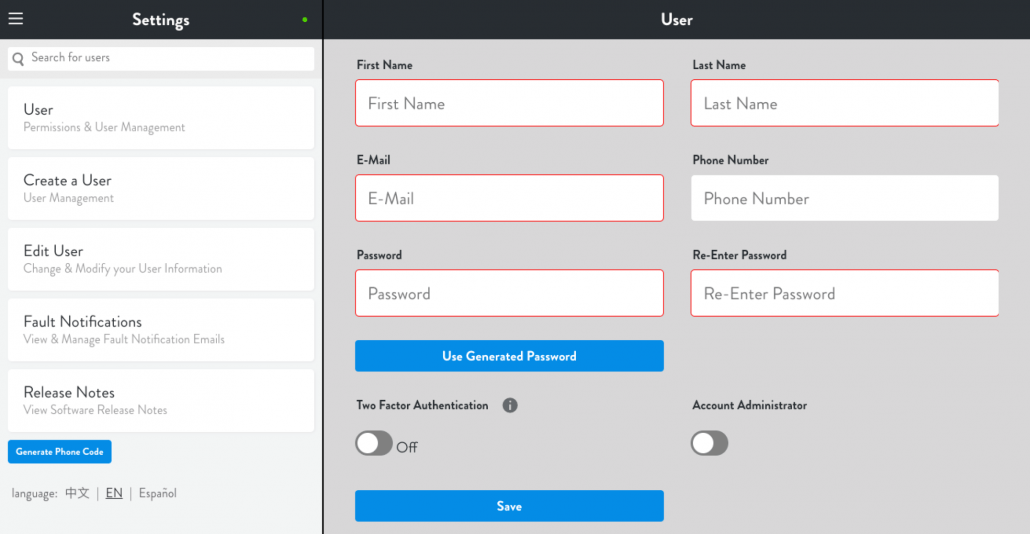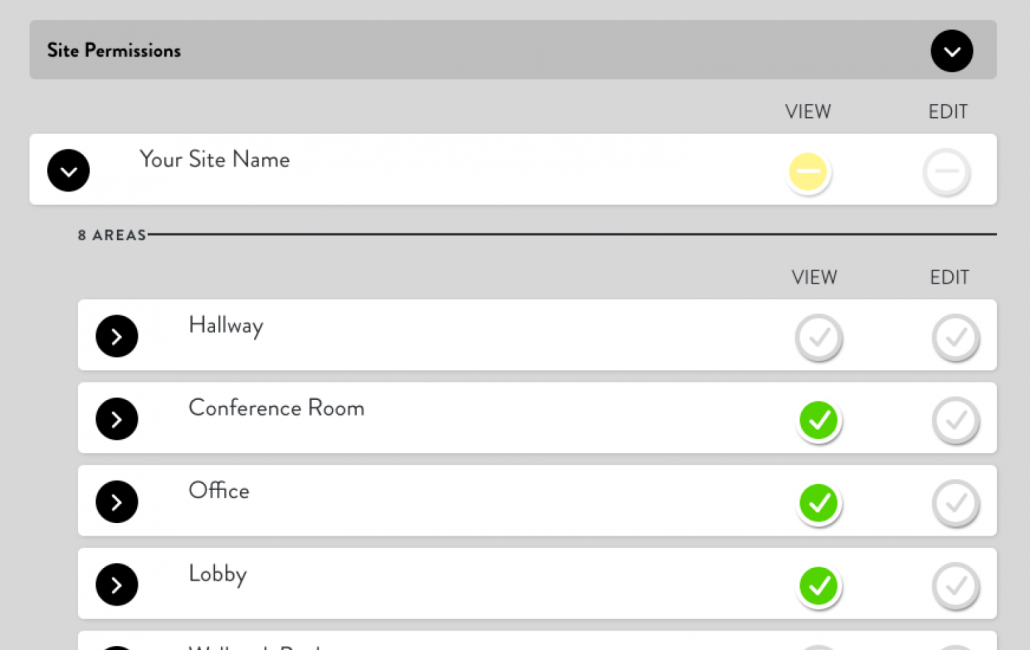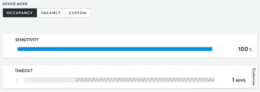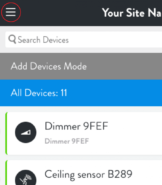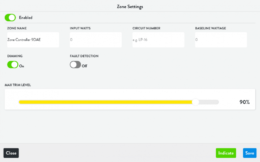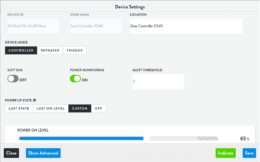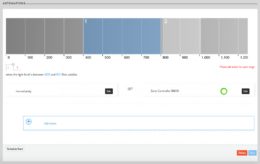Two User Types
- Account Administrators: Have complete control over the Lightcloud System.
- Standard Users: Have sufficient permissions for personal control of zones and areas, including switching, dimming, scenes and schedules.
- Note: Standard Users can be assigned View or Edit rights.
Settings Menu: Select the gear icon with a circle from the menu. ![]()
Create New User: Select Create a User, complete the form, then assign permissions.