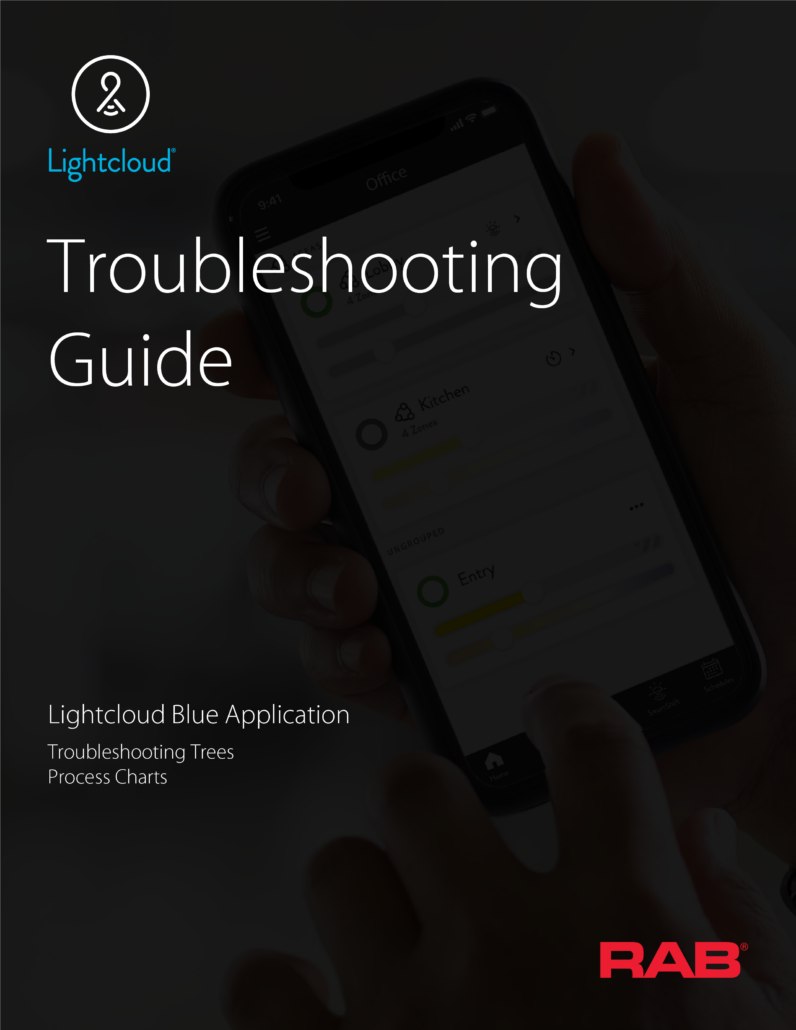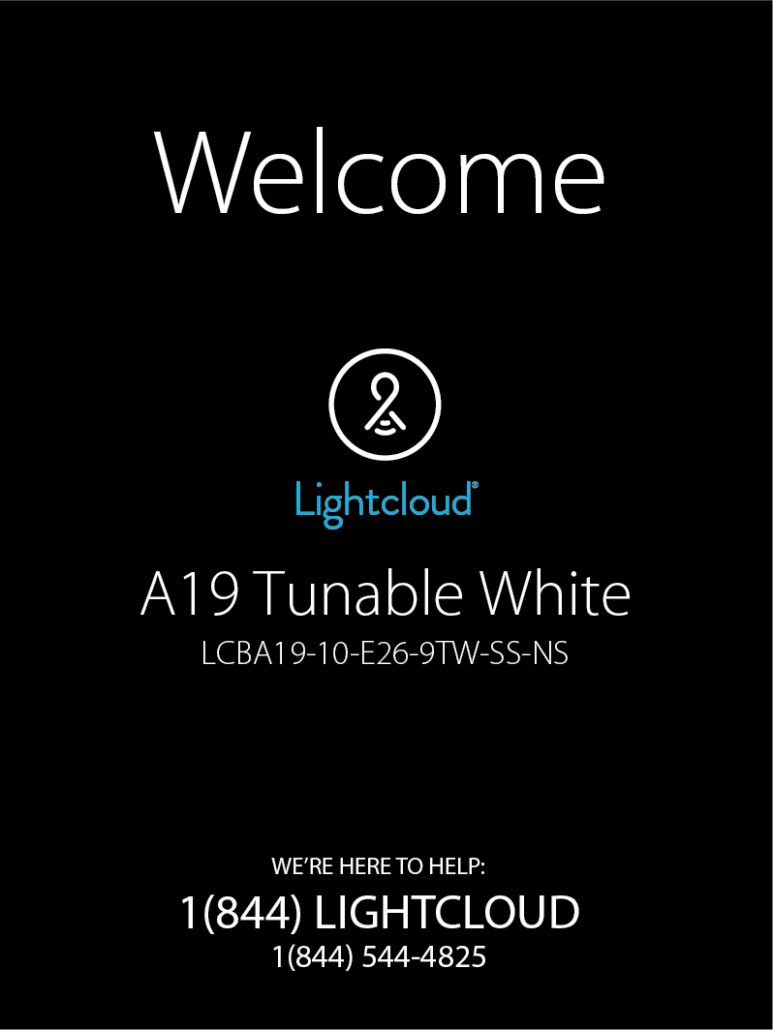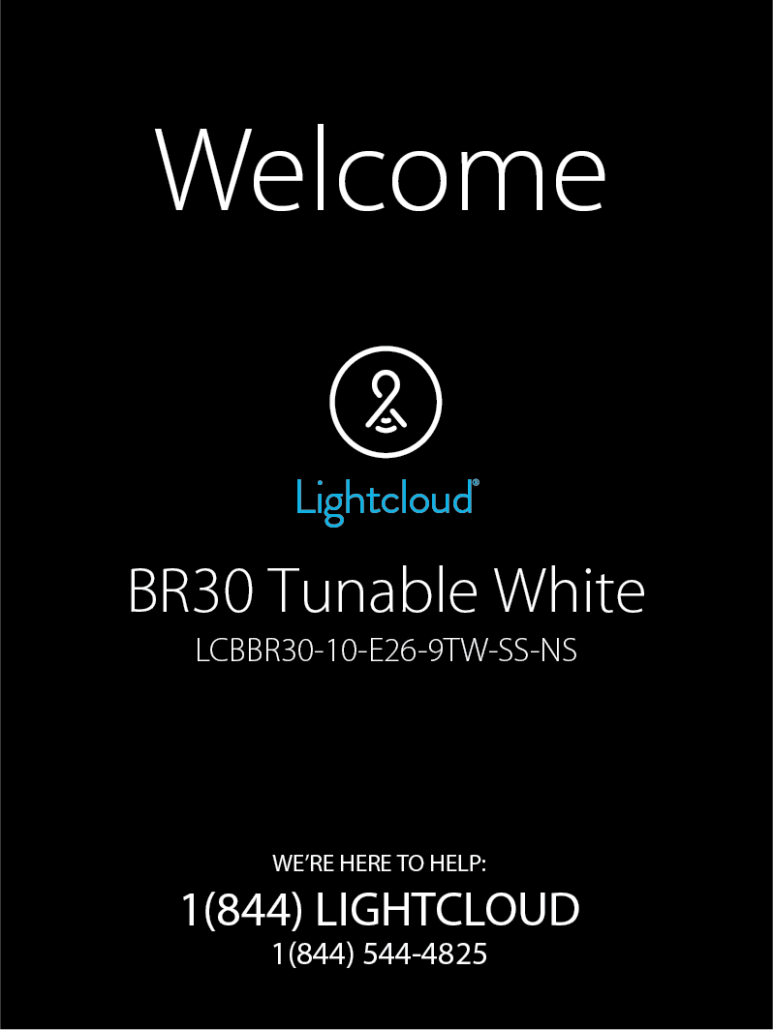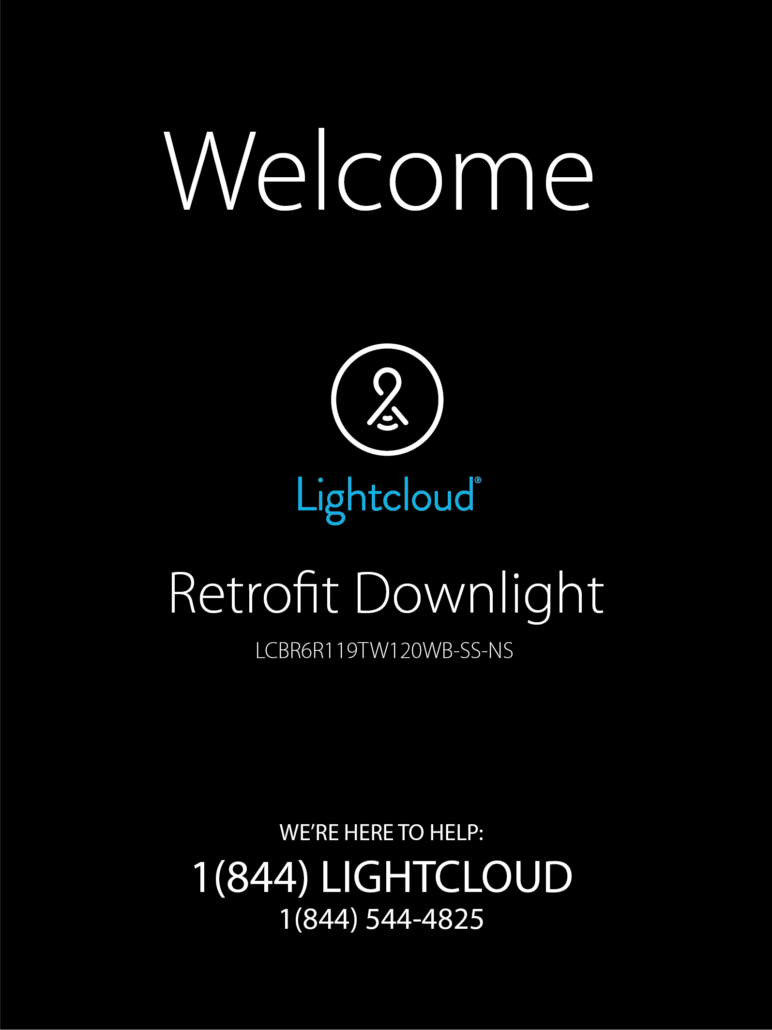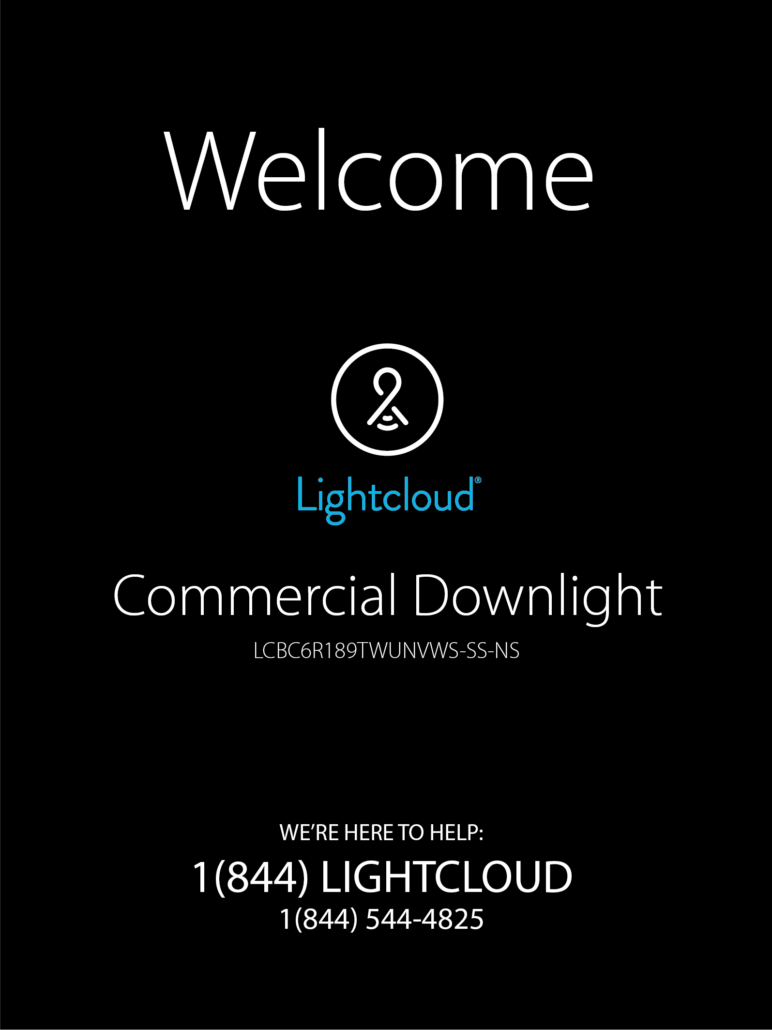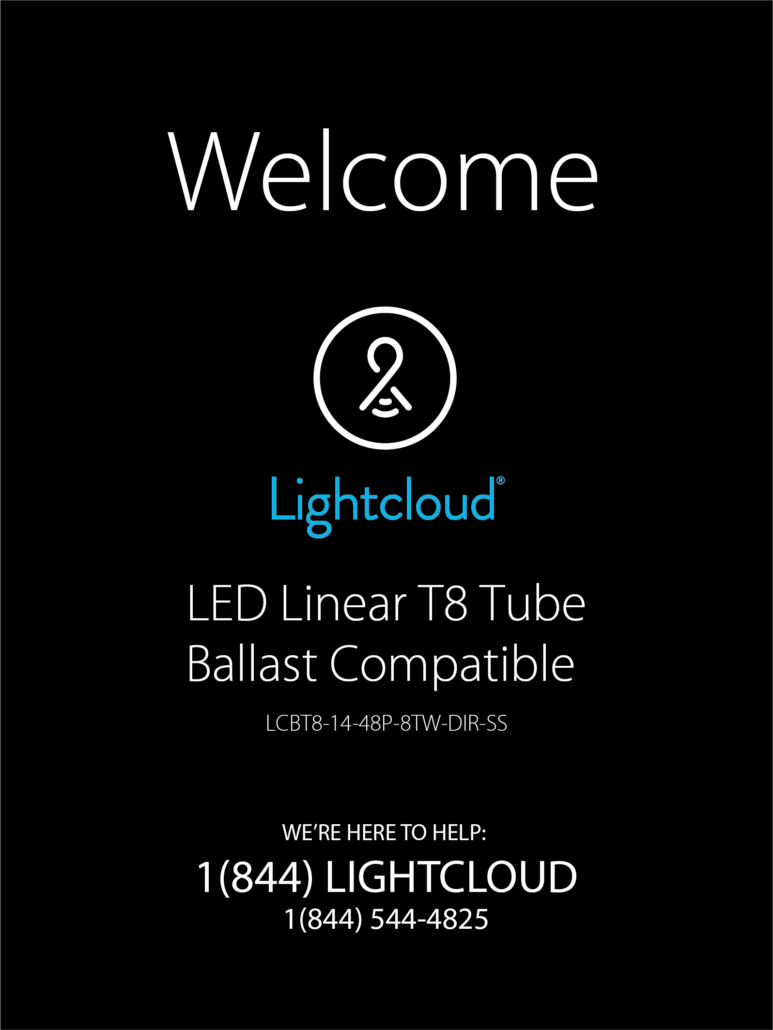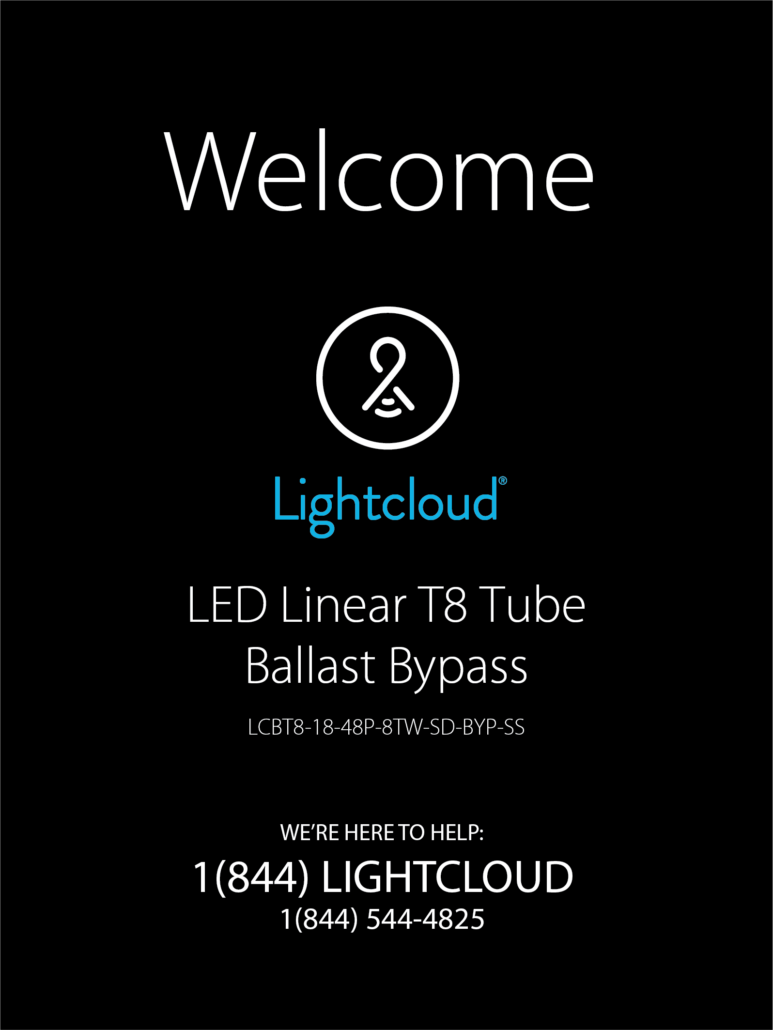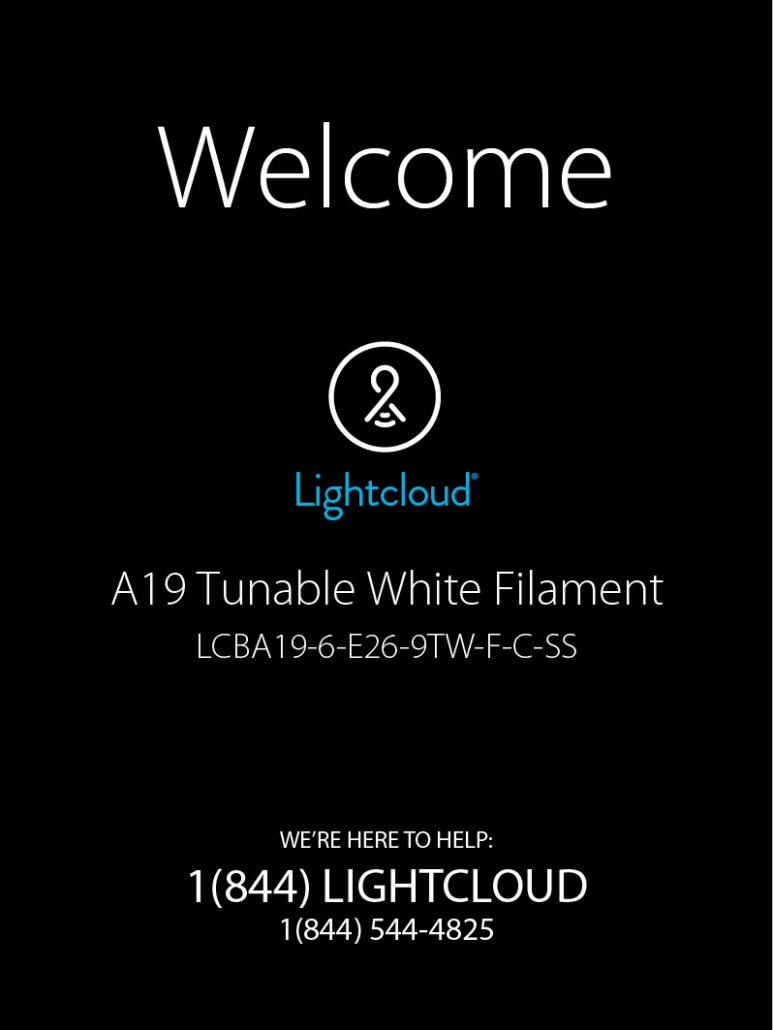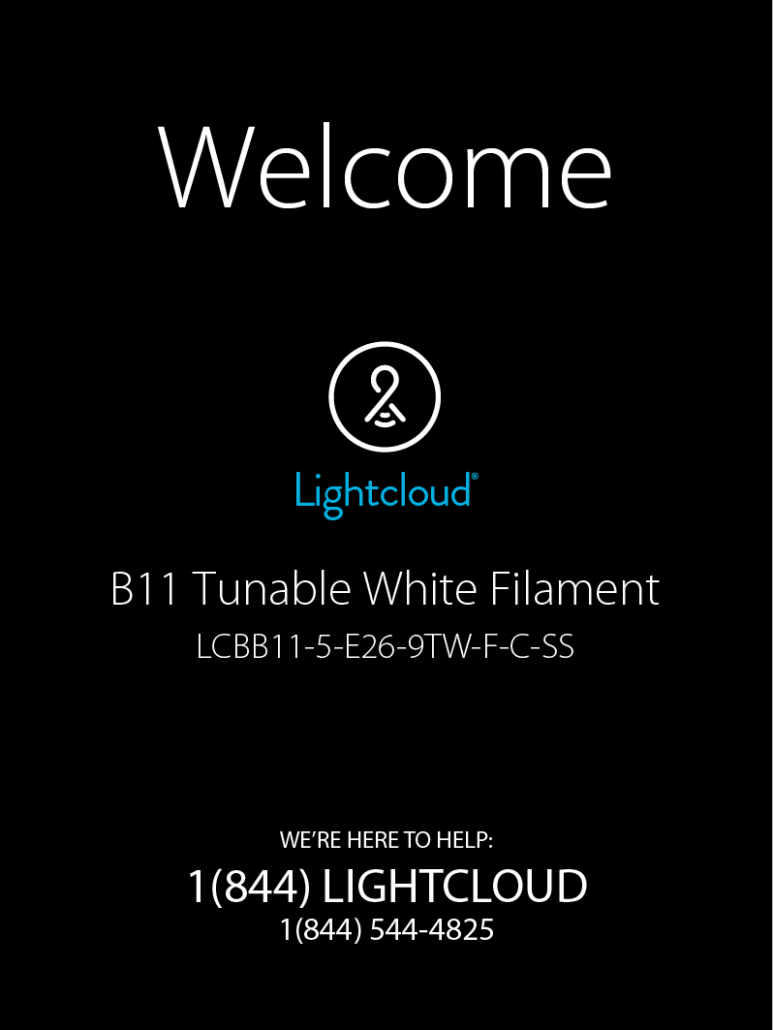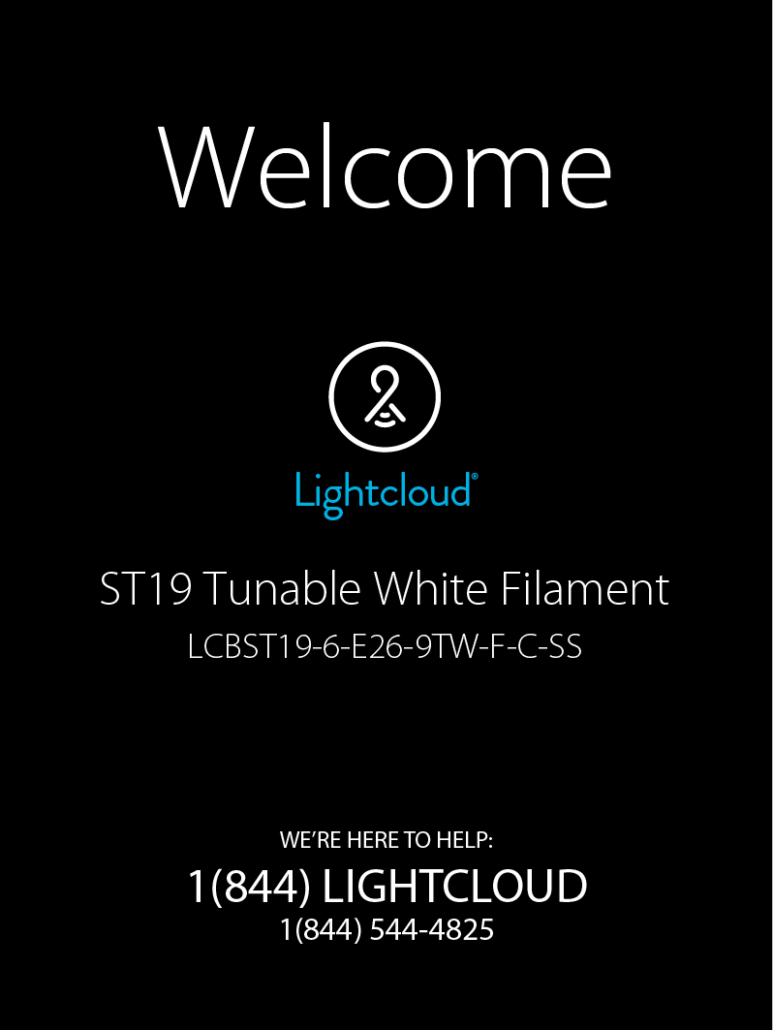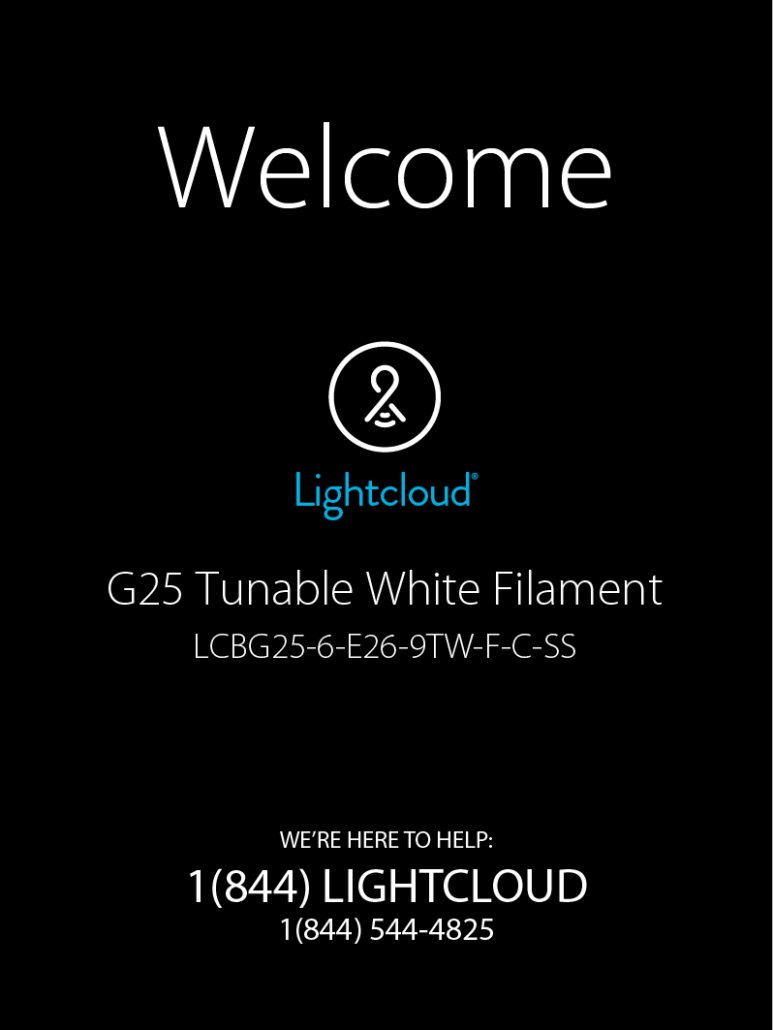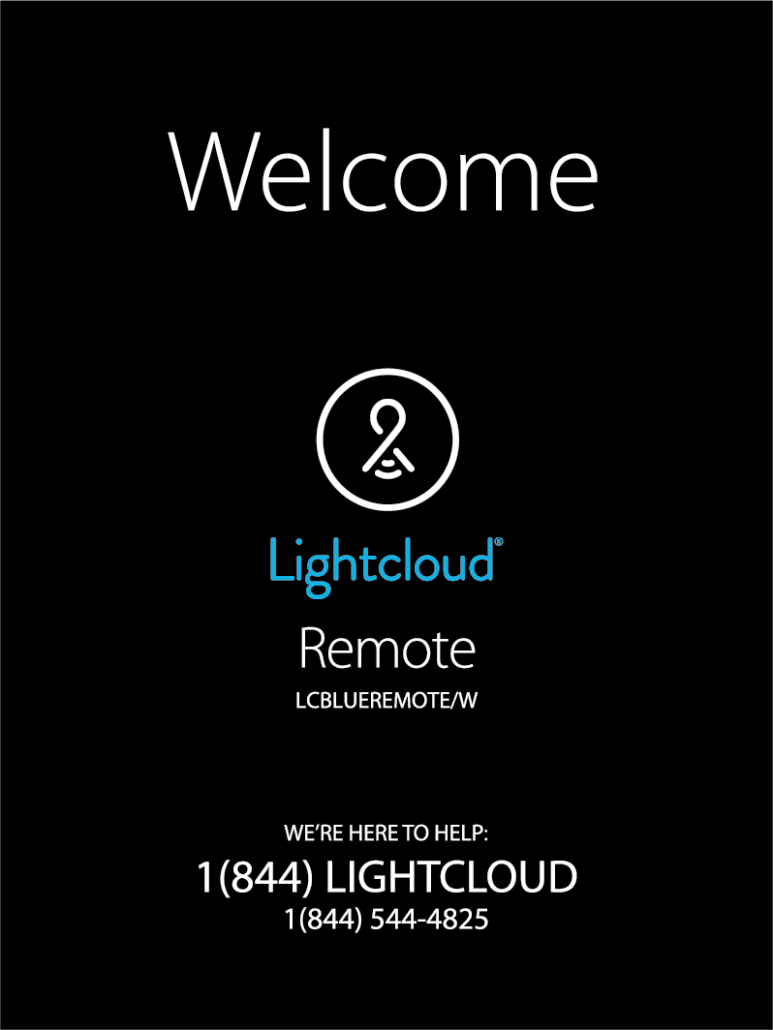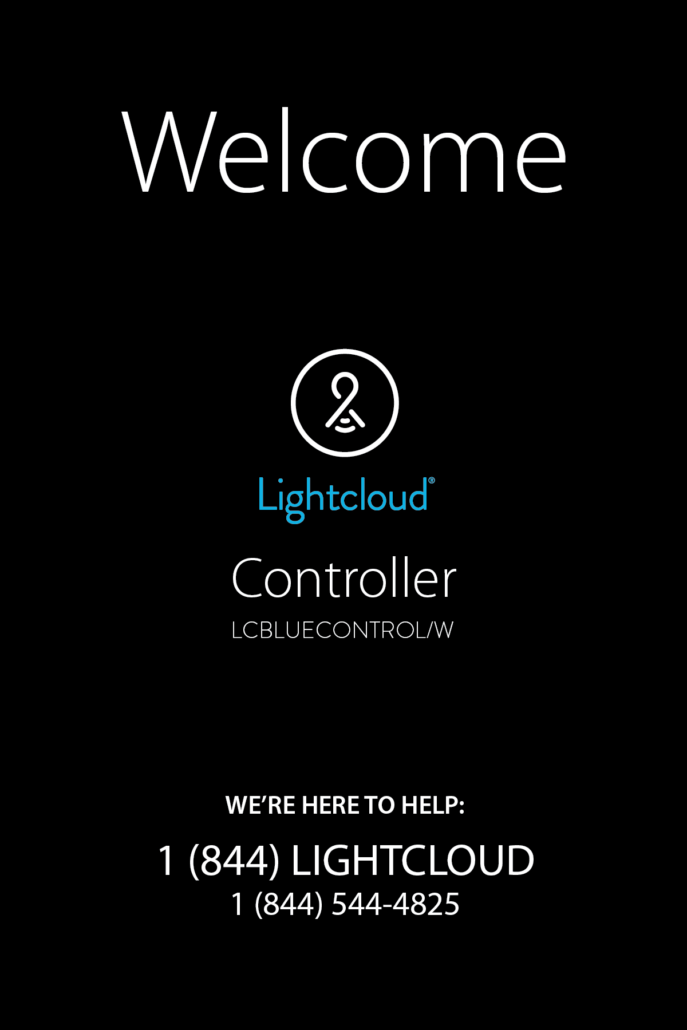Tutorial Videos
The Lightcloud Blue system includes a wide range of compatible products as well as a mobile app that can be used to commission and control your lighting. This video library offers short, helpful videos on the Lightcloud Blue system, products, and how to utilize available features in the app. Browse through our video library for useful tips on how to get the most out of Lightcloud Blue.
Getting Started
Creating Account
Learn how to create a Lightcloud Blue account.
Adding Devices
Learn how to add Lightcloud Blue-enabled devices to the Lightcloud Blue mobile app.
Creating Areas
Learn how to create Areas and move devices into Areas in the Lightcloud Blue mobile app.
Wireless Device Control
Learn how to wirelessly control your devices using the Lightcloud Blue mobile app.
Pairing Remote
Learn how to pair the Remote to the Lightcloud Blue mobile app.
Pairing Nano
Learn more about the Lightcloud Blue Nano and how to pair to the Lightcloud Blue mobile app.
Rapid Provisioning
Watch this demo video to see Rapid Provisioning at work. See how quickly and easy it is to start controlling your lights.
Update Device Firmware
Learn how to update device firmware with the Lightcloud Blue mobile app.
SMARTSHIFT, SCHEDULES, & SCENES
Enabling SmartShift
Learn how to use SmartShift in the Lightcloud Blue mobile app.
Creating a Schedule
Learn how to create a Schedule with the Lightcloud Blue mobile app.
Creating a Scene
Learn how to create a Scene with the Lightcloud Blue mobile app.
Specialty Features
Enable Amazon Alexa
Learn how to link your Lightcloud Blue account to Amazon Alexa for remote access to your lights.
Enable Google Home
Learn how to link your Lightcloud Blue account to Google Home for remote access to your lights.
Using Color Tuning Devices
Learn how to use color tuning devices with the Lightcloud Blue mobile app.
ADDITIONAL FEATURES
Pairing EZPAN
Learn how to add a fixture with a Lightcloud Blue Controller and sensor to the app.
Custom Buttons on Remote
Learn how to program the custom function buttons on the Remote.
Documents
Download resource materials like users guides, product instruction manuals, and troubleshooting guides.