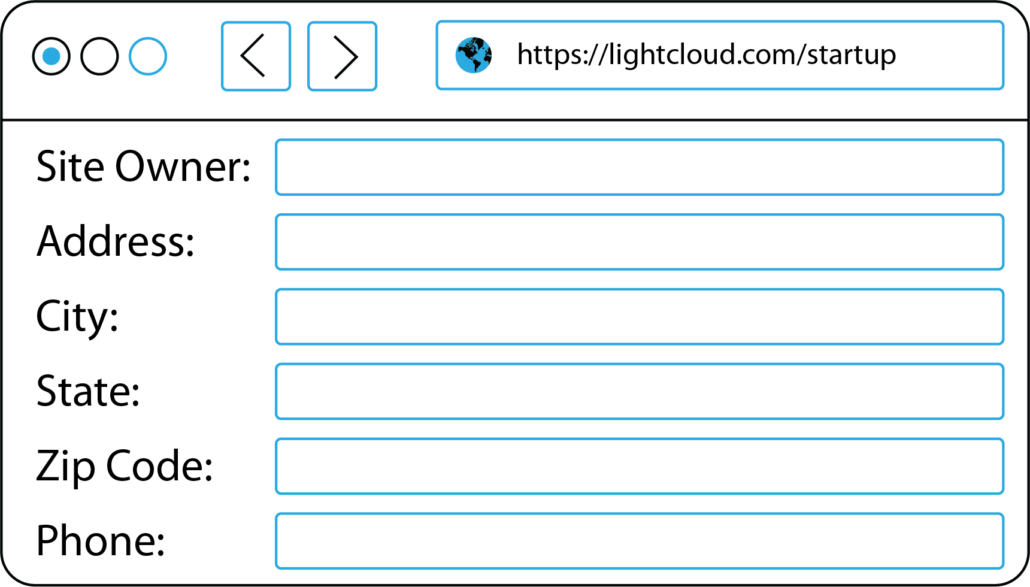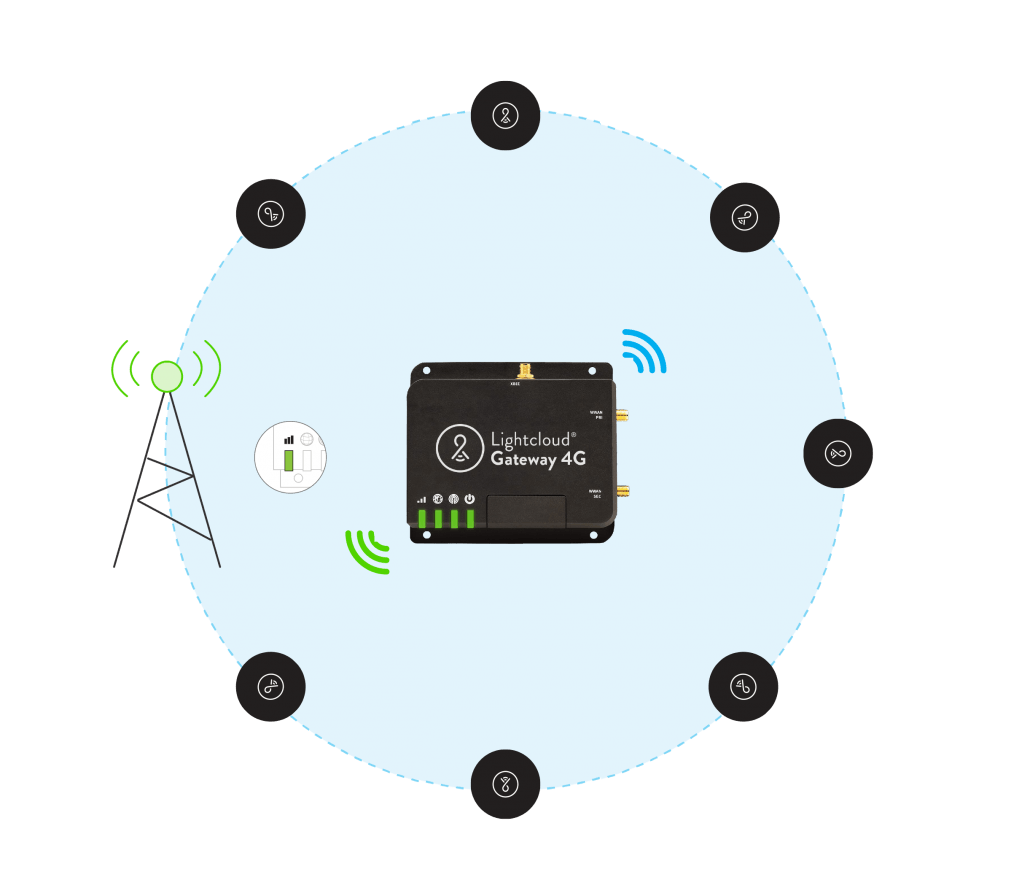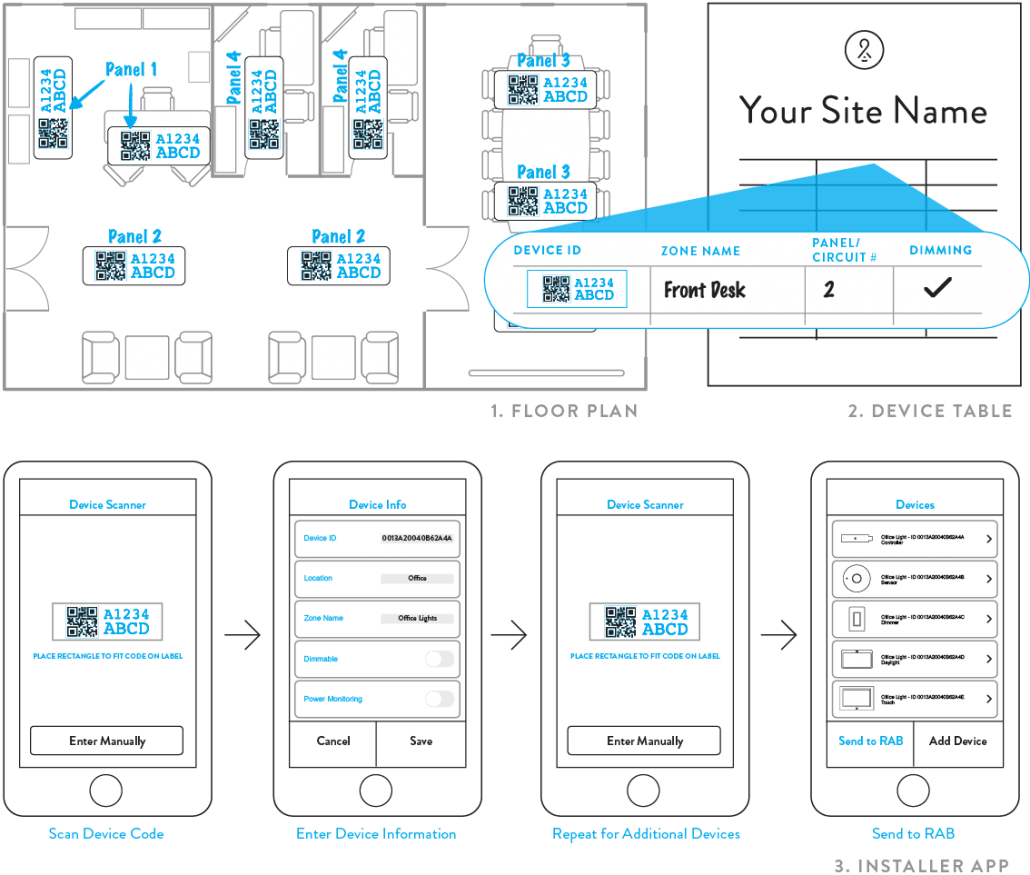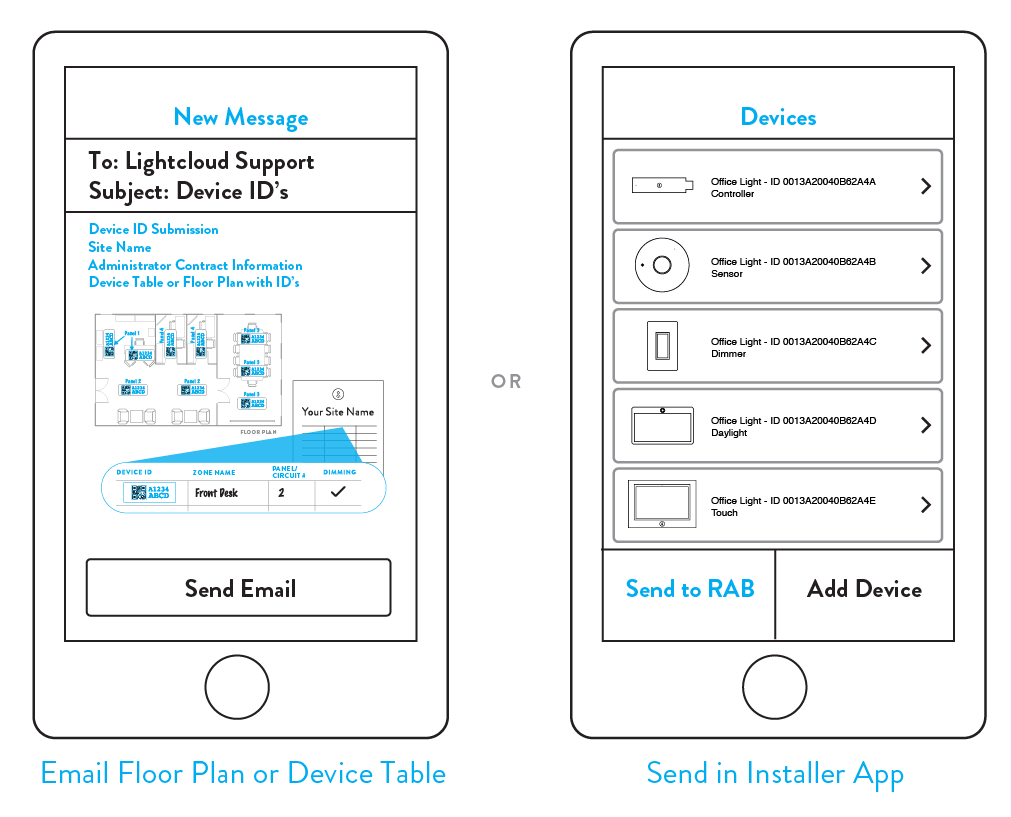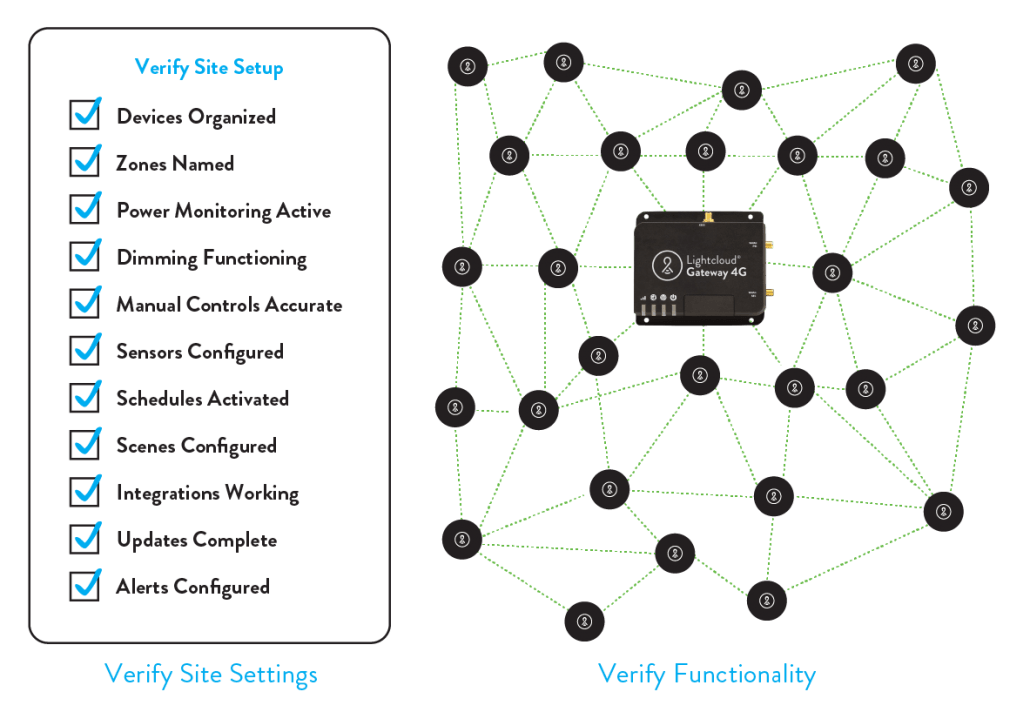Reasons to Install
- No Special Wiring (Wireless)
- No IT – Fewer People Involved for Install and Easier to Get Job Approved
- No Certifications Needed
- Commissioning by RAB – Other Systems Require the Contractor to Program the System or Charge Expensive Fees
- Support is Included in the Price
- 1 System for Any Application
- Distributor-Only Sales Model
- And More: Scalable, Affordable, Exceeds Energy Codes, UL2900-01 Cyber Security, DLC V3 Listed, Free Lighting and Control Layouts
We’re Here to Help!
Performed by RAB: System Configuration, Device Settings, Troubleshooting, and Remote Diagnostics
Just Call 1.844.LIGHTCLOUD
INSTALLATION STEPS
1. Complete Startup Document
Complete the startup document summarizing the desired site functionality (control narrative) and primary contacts . The form can be filled out online.
2. Position the Gateway(s)
Gateways require strong cellular signals and should be placed within 100’ of as many Lightcloud devices as possible up to 200 per Gateway. If you’re unsure of the best place to install the Gateway, Lightcloud support can help.
To learn more, check out the Installation and Startup Document.
2. Wire Devices & Document IDs
Wire all Lightcloud devices for constant, unswitched power . Repeated power cycling may interfere with the Lightcloud network .
Every device has a Device ID with a QR code and number . For Lightcloud to commission the system, each Device ID needs to be recorded by placing the sticker on a device table or lighting layout or scanning the qr code with the Installer App .
3. Submit Device Information and Call for Startup
Once all of the devices are installed and powered, email all of the Device ID documentation to Lightcloud support or press send in the Installer App. Then call Lightcloud support and they will start setting up the system. Setup generally takes about 5-10 minutes per device.
4. Verify Site Functionality
Once startup is complete, walk through the site and verify all of the devices are functioning properly. It’s best to do this with the end-users and site owner.
That’s it! You’re all done.
Want to program the system yourself?
No problem! Use our getting started guide for site administrators.